ScyllaDB
Summary
This document covers the information to gather from ScyllaDB in order to configure a Qarbine data service. The data service will use the Qarbine DynamoDB API driver. You can define multiple data services that access the same ScyllaDB endpoint though with varying credentials. Once a data service is defined, you can manage which Qarbine principals have access to it and its associated Singlestore data. A Qarbine administrator has visibility to all data services.
Overview
ScyllaDB has an interface for the Cassandra API and also one for the DynamoDB API. Qarbine currently supports the DynamoDB interface to ScyllaDB. It provides a fast, easy, and powerful API that enables analytics on DynamoDB data applications without any query changes, application migration, or data transformations. For detailed compatibility information and functional differences, it’s recommended to consult the ScyllaDB documentation at https://www.scylladb.com/alternator and
https://opensource.docs.scylladb.com/stable/alternator/compatibility.html.
ScyllaDB Alternator Dynamo API Configuration
Qarbine requires the ScyllaDB endpoint and optionally a database to configure a data service using the DynamoDB API driver.
Open the ScyllaDB cloud portal at https://cloud.scylladb.com/.
Navigate to the General tab
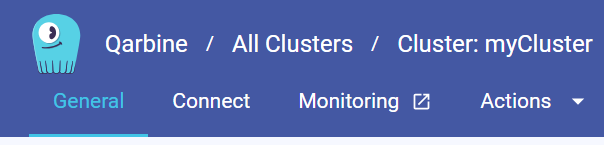
Verify the following
Navigate to the Connect tab
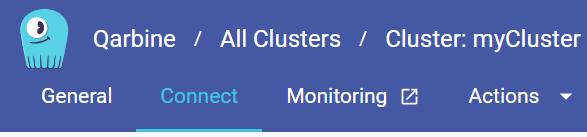
Click on the following row
Copy the endpoint as highlighted below.

This value will serve as the server template value in the Qarbine data service definition.
Your ScyllaDB cluster may have username and password authentication turned on. If so then when configuring the Qarbine data service, set the accessKeyId to the desired ScyllaDB username and the secretAccessKey to its corresponding password. Environment variables may be used to obtain these values.
To prevent accidental modifications to your data it is essential to have roles to limit permissions. For more details see
https://opensource.docs.scylladb.com/stable/operating-scylla/security/authorization#create-role
For more information about role-based access control and user management see
https://opensource.docs.scylladb.com/stable/operating-scylla/security/rbac-usecase
The above information can now be used in the steps described in the DynamoDB API Access document.
ScyllaDB Cassandra API Configuration
See the “Other Databases / Cassandra” section for details on this configuration.
References
For more detailed information, you can refer to the ScyllaDB documentation at https://docs.scylladb.com/stable/.
The Qarbine interface for ScyllaDB uses the AWS DynamoDB driver. The Scylla page at https://opensource.docs.scylladb.com/stable/using-scylla/drivers/dynamo-drivers/
refers developers searching for more information to https://docs.aws.amazon.com/amazondynamodb/latest/developerguide/GettingStartedDynamoDB.html